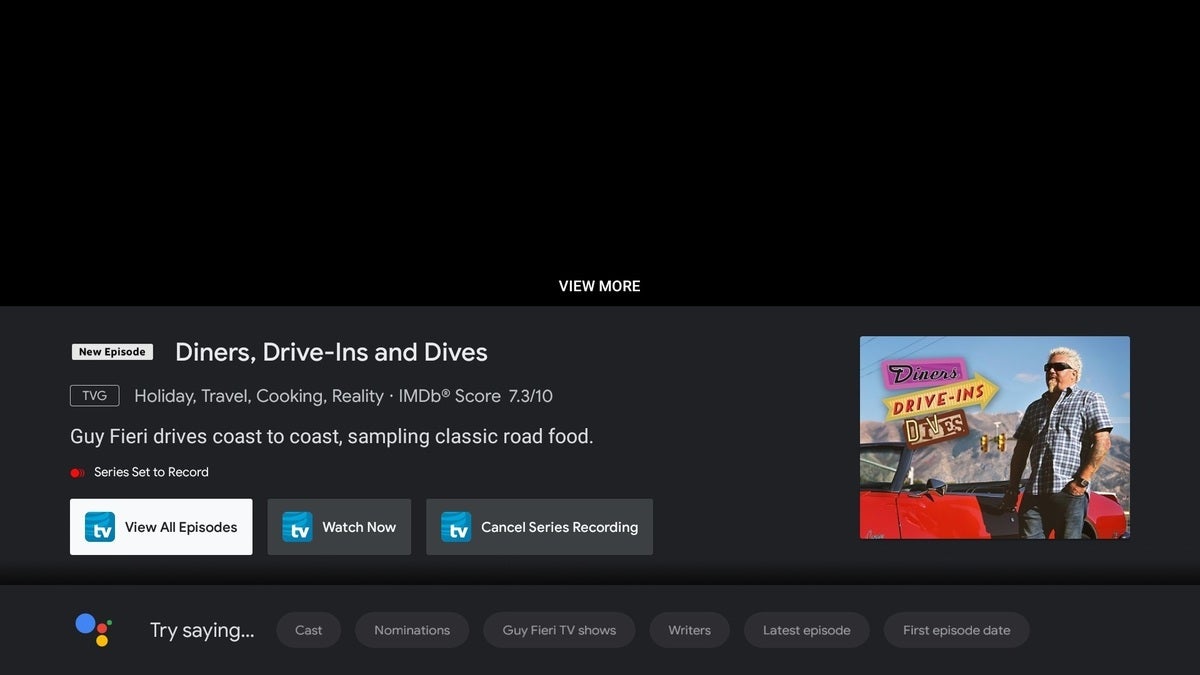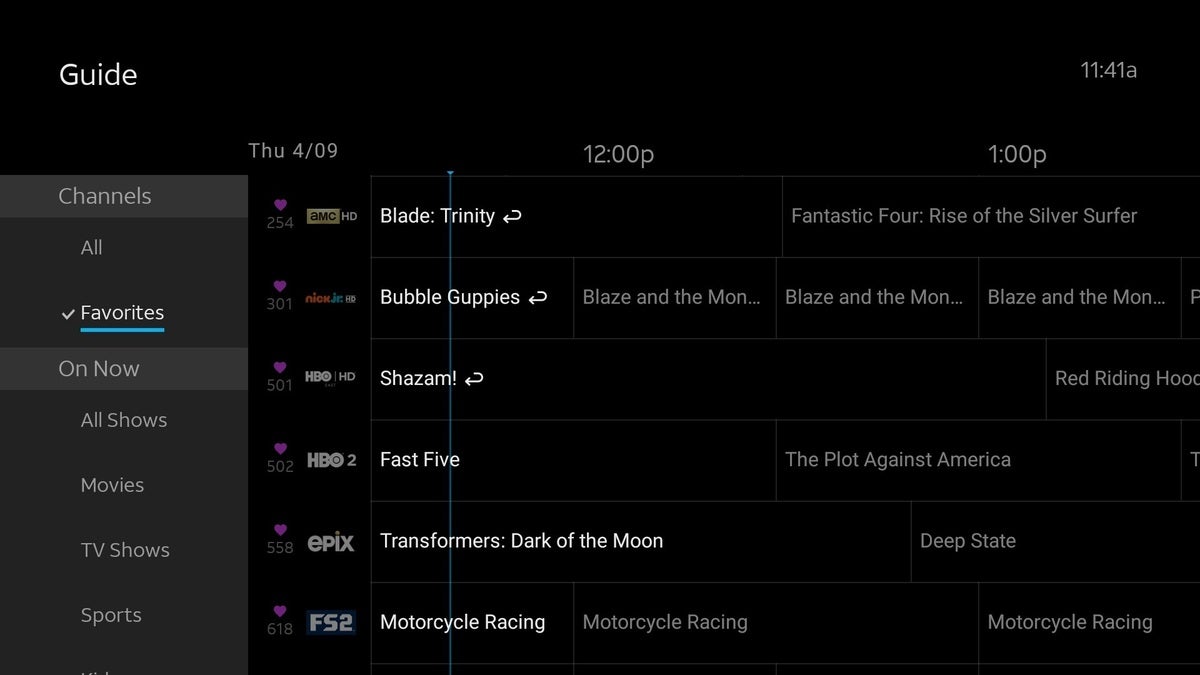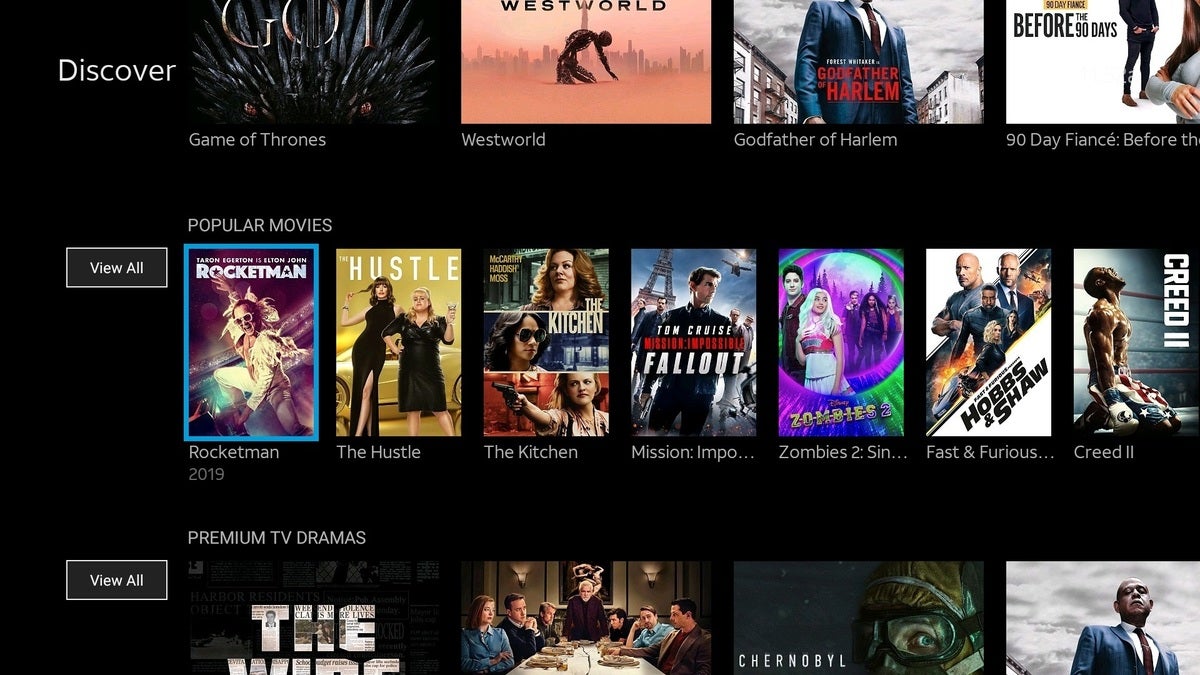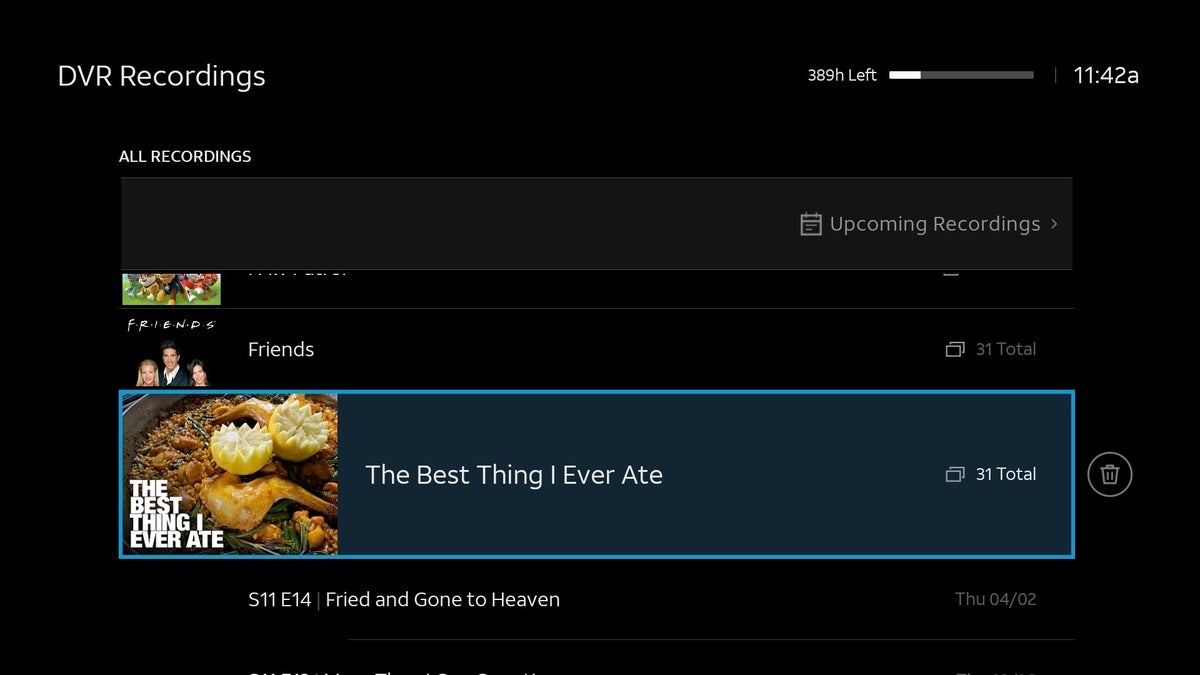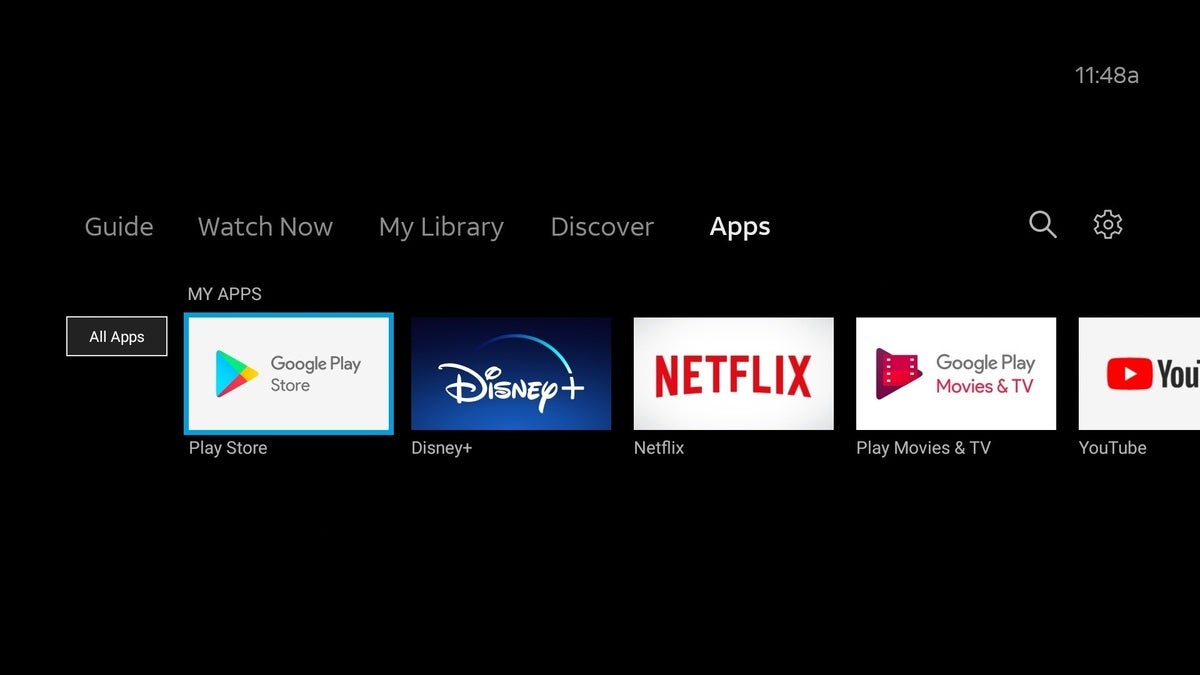Expert's Rating
Pros
- Great grid guide and fuss-free cloud DVR
- Smooth video and surround sound support
Familiar remote for cable converts(the remote is no longer offered to new subscribers)
Cons
- More latency and less reliability than cable
Optional streaming box doesn’t support Amazon Prime or Hulu(the box is no longer offered to new subscribers)
Our Verdict
DirecTV Stream provides a streaming experience similar to cable—warts and all.
Price When Reviewed
This value will show the geolocated pricing text for product undefined
Best Pricing Today
Best Prices Today: DirecTV Stream
The live TV streaming service DirecTV Stream (known as AT&T TV when the telecom company owned it) feels like a half-measure for prospective cord-cutters.
Like other live streaming bundles such as YouTube TV and Hulu + Live TV, DirecTV Stream provides dozens of live cable channels over the internet. But unlike those other services, DirecTV Stream offers an optional streaming box that retains traditional TV concepts. It launches straight into live TV when you turn it on, has dedicated guide and channel number buttons on its remote, and comes with an easy-to-use cloud DVR.
The idea is to give people an off-ramp from cable—or, in this case, an alternative to the rapidly declining DirecTV satellite service—without throwing them into a completely alien streaming experience. If you can look past a few minor annoyances, the approach mostly works.
The main problem is the cost of the service, which isn’t much cheaper than cable. But at least you no longer need to sign a 2-year contract–new subscribers can cancel at any time.
DirecTV Stream: What it costs, and what you get
Here’s the full breakdown of pricing for each DirecTV Stream tier (each higher tier includes everything in the tiers below it). Temporary introductory discounts are available:
- Entertainment+: $101.98 per month for 90+ channels, including ESPN and ESPN 2
- Choice: $114.99 per month for 125+ channels, including MLB Network, NBA TV, NBC Sports, and regional sports networks
- Ultimate: $129.99 per month for 160+ channels, including CBS Sports Network, NHL Network, and regional sports networks
As for what each package includes, the “Entertainment” package covers local stations, major news channels and a broad range of entertainment channels. Regional sports requires one of the higher tiers: Choice (which also adds the MLB Network, NBA TV, and NBC Sports) or Ultimate (which includes everything in the other tiers; plus, CBS Sports Network and NHL Network).
You can watch DirecTV Stream on your own streaming hardware, including Amazon Fire TV, Apple TV, Samsung smart TVs, Chromecast, iOS, and Android (you’ll find a list of DirecTV Stream-compatible devices at the preceding link).
DVR service doesn’t cost extra, and it includes unlimited cloud-based recordings. Unlike with cable, you won’t be able to watch these recordings offline; but on the upside, they’ll be available from any device you use to access the DirecTV Stream service.
With the average pay TV bill costing about $110 per month, DirecTV Stream doesn’t offer much of a cost savings after its promotional period. Other live TV streaming services are much cheaper, including YouTube TV ($83 per month), Hulu + Live TV ($83 per month and bundled with Disney+ and ESPN+), and Fubo ($80 per month, including regional sports fees).
Solid software
The notion of preserving cable familiarity also extends to DirecTV’s software. Unlike with Roku or Fire TV devices, there are no extra menus between you and live TV.
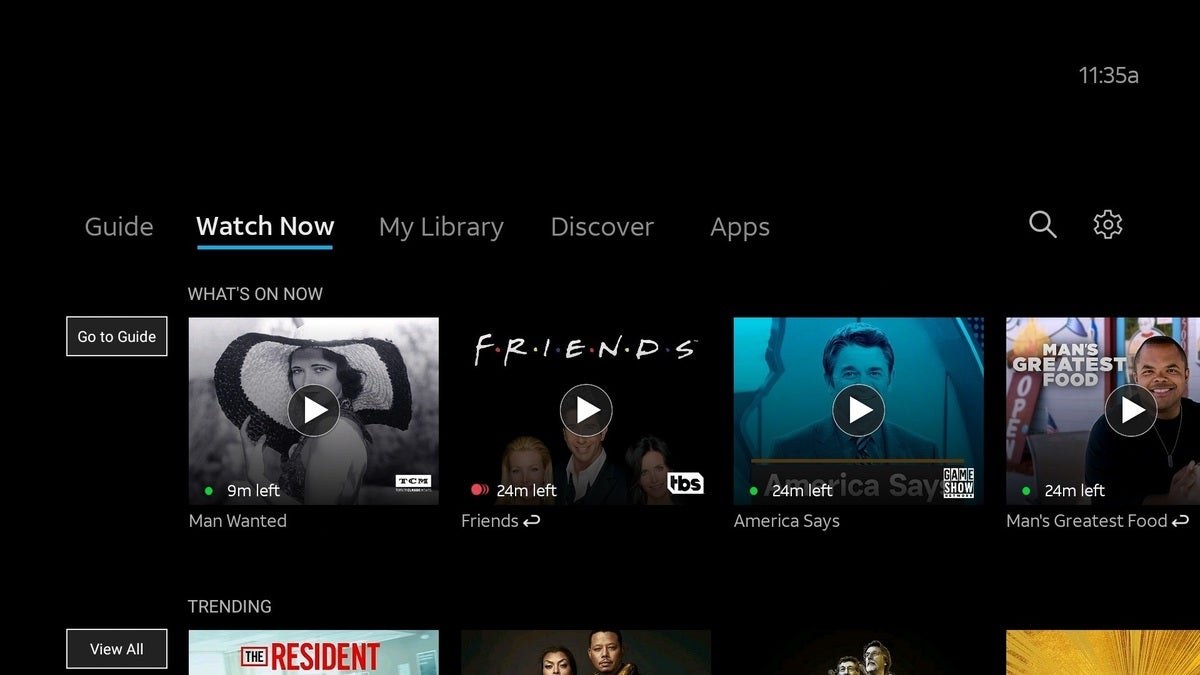
The DirecTV Stream box takes you straight into a menu for its own service; other apps are off to the side.
A program guide displays a traditional grid of live channels, Watch Now offers a glance at featured live and on-demand programming, My Library brings up the DVR list and any on-demand shows you’ve bookmarked, and Discover gives you bunch of other ways to browse the DirecTV Stream catalog. You can also search for specific movies, shows, actors, and directors.
The grid guide is really the star of the show here. You can scroll out up to 14 days, create a list of favorite channels, and filter by movies, shows, sports, and children’s programming. Scrolling over a program brings up a thumbnail image and episode description, and clicking the program brings up more information and recording options. When you’re watching live, DirecTV Stream will automatically buffer the program so you can pause or rewind without having to record it first, though you can also hit the DVR button to save the program for later.
The DVR experience is decent, with 500 hours of storage and no restrictions on ad skipping, but it would benefit from more sorting and filtering options. There’s no way to automatically delete older episodes of a specific program (this is mainly useful for news and talk shows), and the master DVR recording list seems to have no discernable order to it. On the upside, DirecTV Stream does display a progress bar for any programs you’re watching so you can easily pick up where you left off, and it offers to delete recordings once you’ve finished watching them.
DirecTV Stream also gets high marks for video and audio quality. It preserves 60-frames-per-second playback on every applicable channel and program, and even supports 5.1 surround sound for live channels.
When you want to use external streaming services such as Netflix, you can scroll over to the Apps tab, where you’ll be able to launch some pre-loaded apps and download additional ones from the Google Play Store. This mostly works as expected, but the lack of any deeper content integration with DirecTV Stream’s own menu system seems like a missed opportunity. Browsing Netflix, for instance, requires you to exit the DirecTV Stream menu system entirely. Also, you’ll still need a separate streaming device if you want to watch Amazon Prime Video or Hulu, because they’re not available at all on the DirecTV Stream hardware.
There’s also a major drawback if you’re accessing DirecTV Stream on a separate streaming device, such as Apple TV or Fire TV: The DirecTV Stream app on these devices doesn’t support visual preview for recordings, so you can’t tell if you’ve finished fast forwarding through commercials.
Inherent downsides
Overall, DirecTV Stream does a fine job porting the cable TV experience; but in doing so, it must contend with some issues that don’t exist in traditional TV.
Streaming TV, for instance, is inherently less reliable than cable, and while I personally had no issues watching DirecTV Stream, I also have a 200Mbps home internet connection and a state-of-the-art wireless router. A lot of folks haven’t made those kinds of investments, or lack the technical expertise to troubleshoot issues like buffering. (This is anecdotal, but the most common type of email I get is from people who are having problems with their streaming setup and can’t figure out why.) They may also be dealing with data caps that limit how many hours of TV they can stream every month.
With streaming, you also get much greater latency for live broadcasts. In my tests, local channels in DirecTV Stream lagged about 35 seconds behind the same channels from an antenna, which is pretty typical for live streaming services. (Cable also tends to lag behind over-the-air signals, but not by nearly that much.) This can be a deal breaker for those who like to keep up with social media or talk to friends while watching live events.
For many cord-cutters, those drawbacks are worth tolerating for the cost savings. Yet DirecTV Stream isn’t offering much savings at all. That makes it tough to recommend.