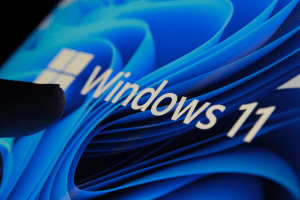Latest Windows How-To Stories
SEE WINDOWS STORIES BY CATEGORY
How-To
Meet Sdelete, the obscure Microsoft tool that wipes data for good
Sdelete, short for Secure Delete, is a powerful but little-known tool from Microsoft's Sysinternals suite that permanently wipes files and folders by overwriting data.How-To
Hate Windows 11? These 9 free apps make it feel like Windows 10 again
Newer is not necessarily better — that's how many PC users feel after switching from Windows 10 to 11. We show you how to set up Windows 11 "just like before."Updated
How to make Windows 11 look like Windows 10
Windows 11 gives Microsoft's operating system a bold new look, but you can still make it feel (mostly) familiar. Here's how.How-To
Speed up your Windows 11 PC: 12 must-do tweaks
Get your computer to boot faster, get rid of unnecessary features and maximize performance with these tips.How-To
How to keep using Windows 10 in a virtual machine after support ends
On October 14, 23025, Microsoft will end support for Windows 10, meaning no more free security updates. Instead of disposing Windows 10, continue to use the system in a VM.How-To
Don't pay more for Windows Pro's features. Use these free tools instead
Some Windows Pro functions are also interesting for users of the Home edition. However, an expensive upgrade is not necessary because free programs offer the same features.Tip
New Outlook: How to use offline mode and save emails locally
In one of the latest Windows updates, Microsoft enabled offline functionality in the new version of Outlook ('Outlook (new)').How-To
Your PC’s Windows install needs spring cleaning too. Here’s how to do it
It's worth giving Windows a good tidy-up from time to time to dust off the system and restore its old speed. No problem with the right steps and tools.How-To
Moving from Windows 10 to Windows 11? What’s different, and how to adapt
Windows 11 isn't as different from Windows 10 as it might seem at first glance. And what you can't get used to, you can often restore.How-To
Is your Windows PC's security firewall good enough? An explainer
Does the Windows firewall protect your computer sufficiently? What contribution does your router make — and who needs additional security software? This article explains.Tip
How to keep app volumes consistent in Windows 11
If you watch TV or videos on your computer, volume normalization can help reduce fluctuations in volume.How-To
How to make Microsoft Windows services work for you
Although they work invisibly under the surface, the services are an important part of Windows. Many of them can be deactivated, but this is usually not advisable.Tip
How to block all access to your PC's webcam
Webcams are great for video conferencing, but they can also be misused by attackers to spy on the user. This is how you can remedy the situation.Tip
Should you encrypt your PC's hard drive? The pros and cons explained
Encrypting your system's hard drive is a great way to protect your laptop if it ever gets stolen.Tip
How to use a video as your Windows desktop background
If you're looking to make your desktop background more dynamic, you should try embedding a video with the open source app Lively Wallpaper.How-To
Use Windows Pro's whitelist tools to keep unwanted apps off your PC
Windows comes with additional virus protection that blocks the installation of programmes. At the same time, it can also prevent unwanted changes.How-To
This hidden Windows feature protects you from dangerous web malware
There's a lesser-known feature in Windows that will guard you against malware, but only if you turn it on. Here's how.How-To
These Windows 11 registry hacks will turn you into a PC pro
Pro users change features and functions quickly and directly in the registry. We show you how, using Microsoft's tools and others.How-To
How to solve the dreaded Blue Screen of Death on Windows PCs
Windows collects more data than you think during a blue screen. With a special tool, you can display the most important information about a blue screen and eliminate the cause.How-To