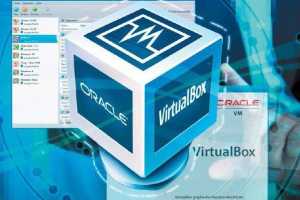How-To
SEE LATEST HOW-TO STORIES BY CATEGORY
How-To
Don't get hacked! I open dubious PC files in a sandbox. You should too
Files and links that you receive could be infected with viruses. If you are ever unsure whether a file is harmless or whether a link leads to a safe website, check it in an online sandbox.Updated
Skype is dead. Here's how to migrate to Teams (or pick another app)
Microsoft has officially shut down Skype. Here are a few tips for switching to Teams or choosing an alternative messaging app.How-To
Meet Sdelete, the obscure Microsoft tool that wipes data for good
Sdelete, short for Secure Delete, is a powerful but little-known tool from Microsoft's Sysinternals suite that permanently wipes files and folders by overwriting data.How-To
The Roku Channel is free, and you don’t need a Roku device to watch
Looking for free TV entertainment? There’s lots of it on the Roku Channel. We’ll show you all the ways you can watch it even if you don't have a Roku device.How-To
Why you shouldn't waste your money on a membrane keyboard
Keyboards are indispensable in everyday digital life. However, if you compare a membrane keyboard with a mechanical keyboard, you'll quickly realize the differences are huge.Tip
5 signs a hacker is watching you through your PC's webcam
It's not easy to tell if a hacker has taken control of your PC's webcam. But these five signs are your best bet at knowing!How-To
Hate Windows 11? These 9 free apps make it feel like Windows 10 again
Newer is not necessarily better — that's how many PC users feel after switching from Windows 10 to 11. We show you how to set up Windows 11 "just like before."How-To
Is someone spying on your Facebook account? Here's how to find out
If a hacker has secret access to your messages, posts, photos, and videos, you can kick them out.Updated
How to make Windows 11 look like Windows 10
Windows 11 gives Microsoft's operating system a bold new look, but you can still make it feel (mostly) familiar. Here's how.How-To
So long, passwords: 5 easy ways to use passkeys
This alternative to passwords is not only simpler, but more secure too. Here’s how to get started.How-To
Keep your graphics driver fresh and your games will thank you
You should regularly update the driver for graphics cards, as they often include new configuration options and deliver better performance in the latest games.How-To
Speed up your Windows 11 PC: 12 must-do tweaks
Get your computer to boot faster, get rid of unnecessary features and maximize performance with these tips.Tip
Outlook pros love this trick for a tidier inbox
Outlook's "Search folder" feature lets you group up specific emails in a virtual folder for a better overview.How-To
How to keep using Windows 10 in a virtual machine after support ends
On October 14, 23025, Microsoft will end support for Windows 10, meaning no more free security updates. Instead of disposing Windows 10, continue to use the system in a VM.How-To
How to turn a USB flash drive into a secure login key for your PC
Here's how you can turn a USB flash drive into a secure key for your PC!Tip
Steam has a hidden tool that shows how much you've spent over the years
A little bit here, a little bit there. All those Steam Sales may have saved you plenty, but it can be quite the shock when you see your grand total spent.Tip
You want to run a virtual PC? Know what hardware you’ll need
For a virtual machine to run reliably, it needs a little more computing power. Here are some recommendations.How-To
Turn your flash drive into the ultimate Linux PC survival kit
Repairs, surfing, virus check, complete system? The fact that a large USB stick offers space for 50 live systems should not tempt you to use it haphazardly. It's all about making the right choice!Updated
The sneaky way to get a Peacock Premium free trial
How to get Peacock Premium free trial via Instacart+How-To